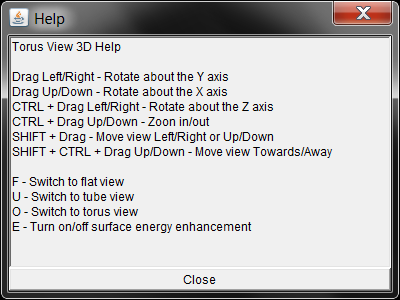Launch the latest version of the program
Launch the latest version of the program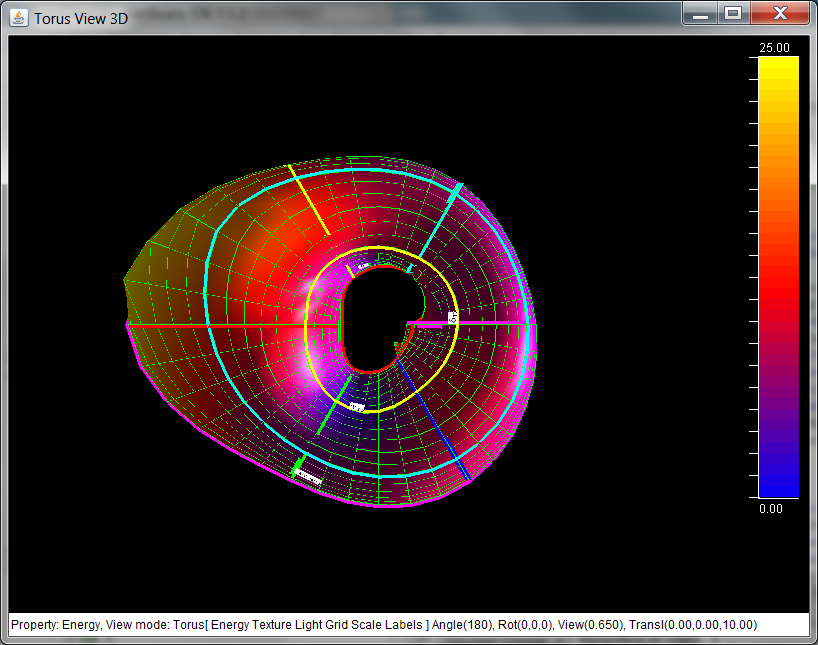
Platform with Java 1.7 or newer Runtime installed and support for Java3D graphics library.
 Launch the latest version of the program
Launch the latest version of the programNote:In order to run the program you must accept the risk of running this application:
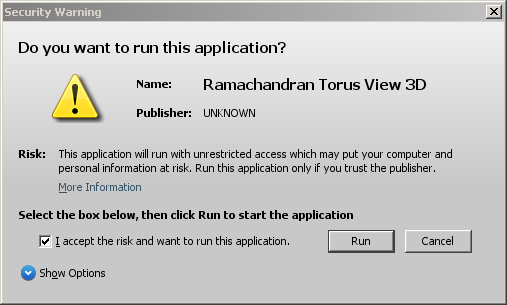
The SHA1 fingerprint of the certificate is here:
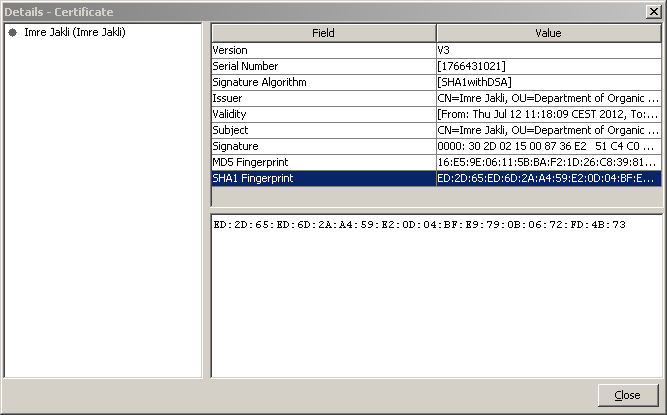
| Mouse+Key | Action |
|---|---|
| Left click | Popup menu |
| Drag Left/Right | Rotate about the Y axis |
| Drag Up/Down | Rotate about the X axis |
| CTRL + Drag Left/Right | Rotate about the Z axis |
| CTRL + Drag Up/Down | Zoon in/out |
| SHIFT + Drag Left/Right | Move view Left/Right |
| SHIFT + Drag Up/Down | Move view Up/Down |
| SHIFT + CTRL + Drag Up/Down | Move view Towards/Away |
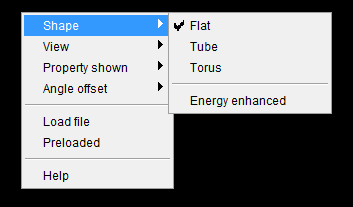
In shape menu the display format of the Ramachandran map can be selected:
| Flat | Tube | Torus | |
|---|---|---|---|
| NOT Energy enhanced |
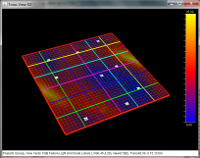 |
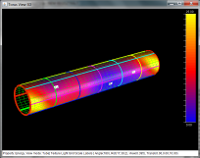 |
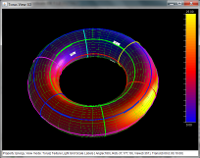 |
| Energy enhanced |
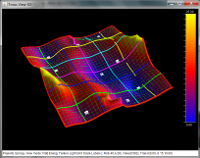 |
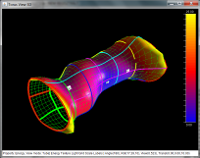 |
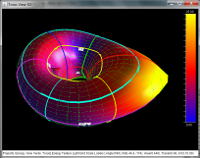 |
Alternatively the above selection can be done with the following hotkeys:
| Hotkey | Action |
|---|---|
| F | Switch to Flat (conventional) Ramachandran view |
| U | Switch to tUbe view |
| O | Switch to tOrus view |
| E | Turn on/off energy surface enhancement |
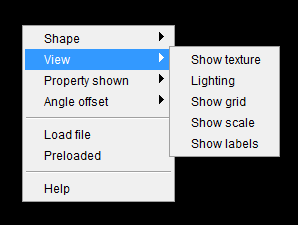
The appearance of the shape could be selected in the view menu as follows:
| Option | Image | Description | ||||
|---|---|---|---|---|---|---|
| Show texture |
|
Texture holds the color encoded property information on the surface | ||||
| Lighting |
|
Lighting gives some extra plasticity to the shape, but could be disturbing sometimes. It can be switched off if necessary | ||||
| Show grid | 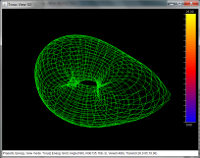 |
The grid of data point is shown as a green line if selected | ||||
| Show scale | 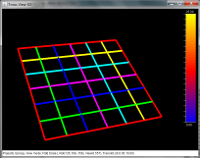 |
The color coded coordinate value grid is displayed if selected for easier navigation on the surface | ||||
| Show labels | 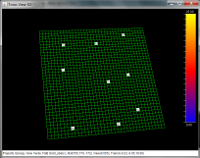 |
The code of the 9 conformers are displayed on the surface if checked |
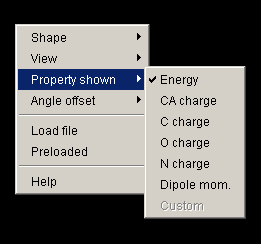
The displayed molecular property can be selected in the submenu
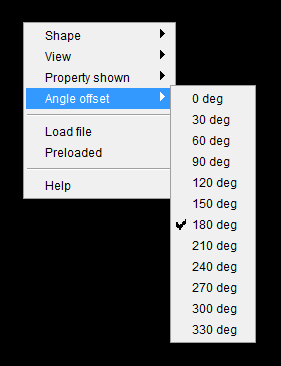
The angle offset defines the starting point of the second coordinate angles on the tube or torus
| Offset (deg) | 0 | 90 | 180 (default) |
270 |
|---|---|---|---|---|
| Shape | 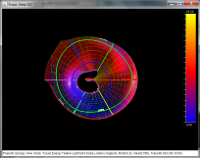 |
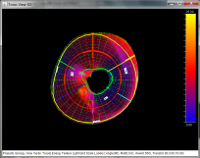 |
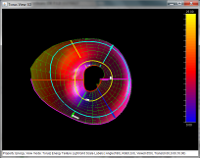 |
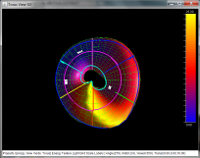 |
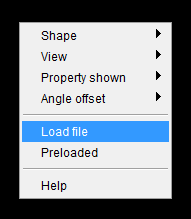
Molecular properties could be loaded from a text file. The coordinate values should cover the 0-360 degree range in 10 degree steps. This file should be in a four column whitespace (space and/or tabulator) separated format:
[First coordinate] [Second coordinate] [Property] [Relative Energy]
After file loading the content of the property column displayed. In this case only the "Custom" property or "Energy" can be selected from the Property menu:
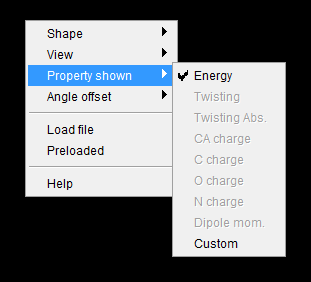
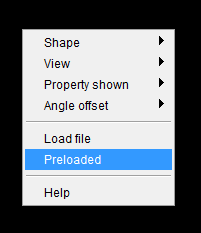
We can switch back to the original dataset by selecting this option
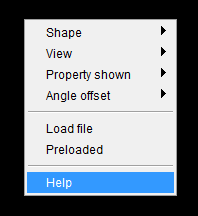
Selecting this menu option displays a simple help on the program controls: